To try it out:
- Head on over to Google Alerts
- Sign in
- Follow the link to the management page
- Click the "Export alerts" link, you will find it above the list of your alerts, on the right-hand side
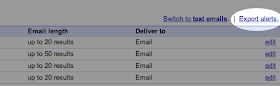
If you don’t have a Google account, you will have to either create a Google account for your email address, or add the email address to an existing Google account.
Enjoy your cage-free data!
No comments:
Post a Comment